Search and Work Results
Canopy IIIF automatically provides a route to all works in a collection at /works. Each Manifest in the IIIF Collection
is represented on this page. This same template is displayed when a user searches for a term in the search bar at the
top of the screen. This page displays labels and thumbnails for all works in the collection and are lazily loaded as
the user scrolls down the page.
Features
The search and work results page is composed of several features that are available automatically:
- Results List
- Filter
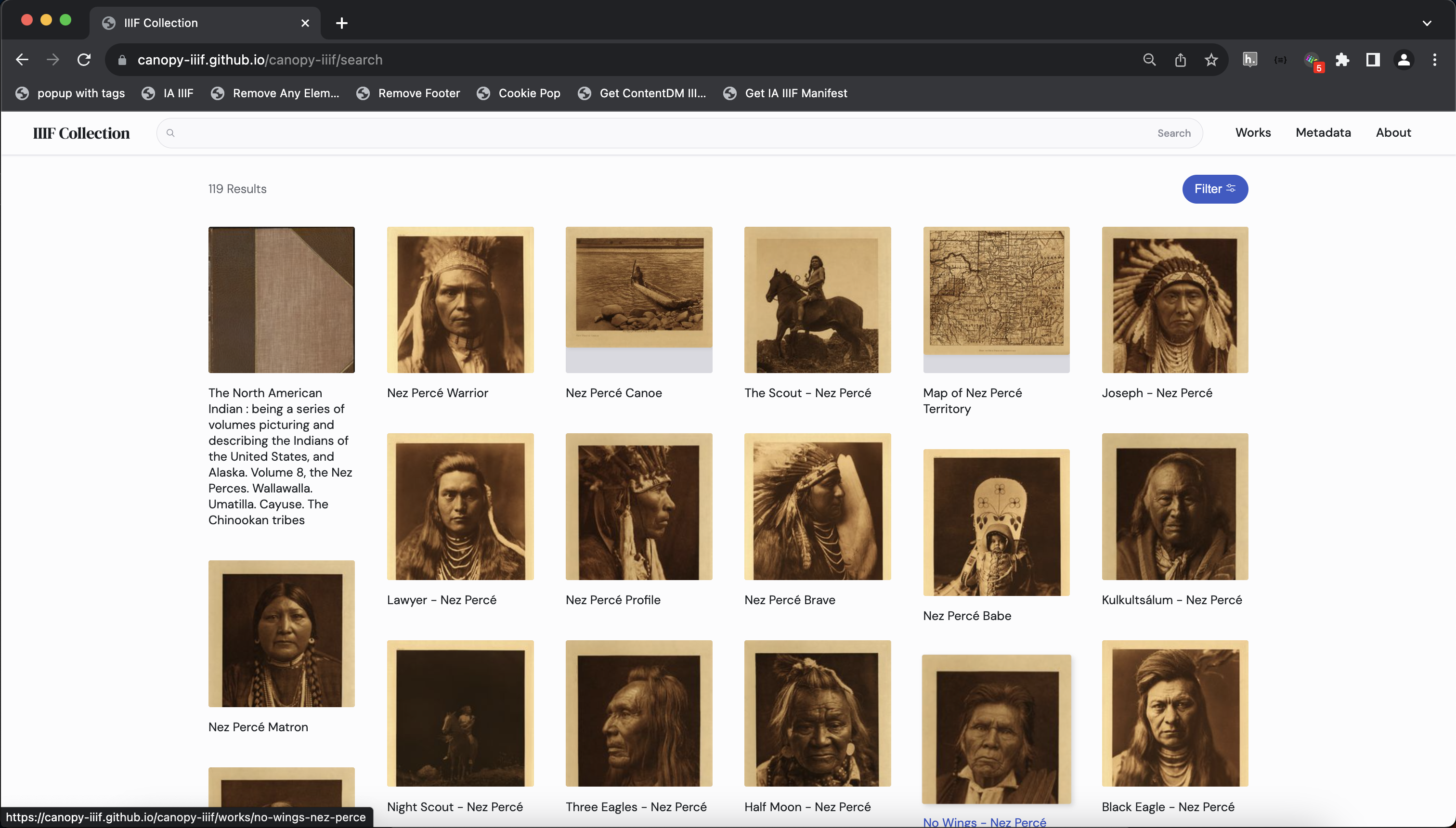
Results List
The results list is a masonry layout of all works in the collection or the corresponding search results when loaded as
search results or limited via the Filter. Each work is represented by a figure element that is made up of a
representative thumbnail and the Manifest label. The figures are hyper linked to the corresponding work page. The list
is lazily loaded as the user scrolls down the page.
Filter
The Filter element allows a user to limit the results list to a specific set of works. The filter options are determined
by the values of the metadata property in the config/canopy.json file. From the filter, a user can limit the results
by one value from each metadata field. Once the user clicks View Results, the results list will be limited to only
the works that match the selected filter options.