Home
The Canopy IIIF build process automatically generates a home page for your project at /. This page is customizable from the content/index.mdx file in your collection's repository.
---
title: Canopy IIIF
showHero: true
showHighlighted: true
---
## About Canopy
**Canopy IIIF** is a purely [IIIF](https://iiif.io/) sourced site generator using Next.js. Canopy is an experimental application that will standup a browseable and searchable digital collections style site entirely from a [IIIF Collection](https://iiif.io/api/presentation/3.0/#51-collection) and the resources it references.
<ButtonWrapper>
<Button children="Read More" href="/about" buttonType="primary" />
<Button
children="View Code"
href="https://github.com/canopy-iiif/canopy-iiif"
/>
</ButtonWrapper>
Features
The Canopy IIIF home page is comprised of the following features:
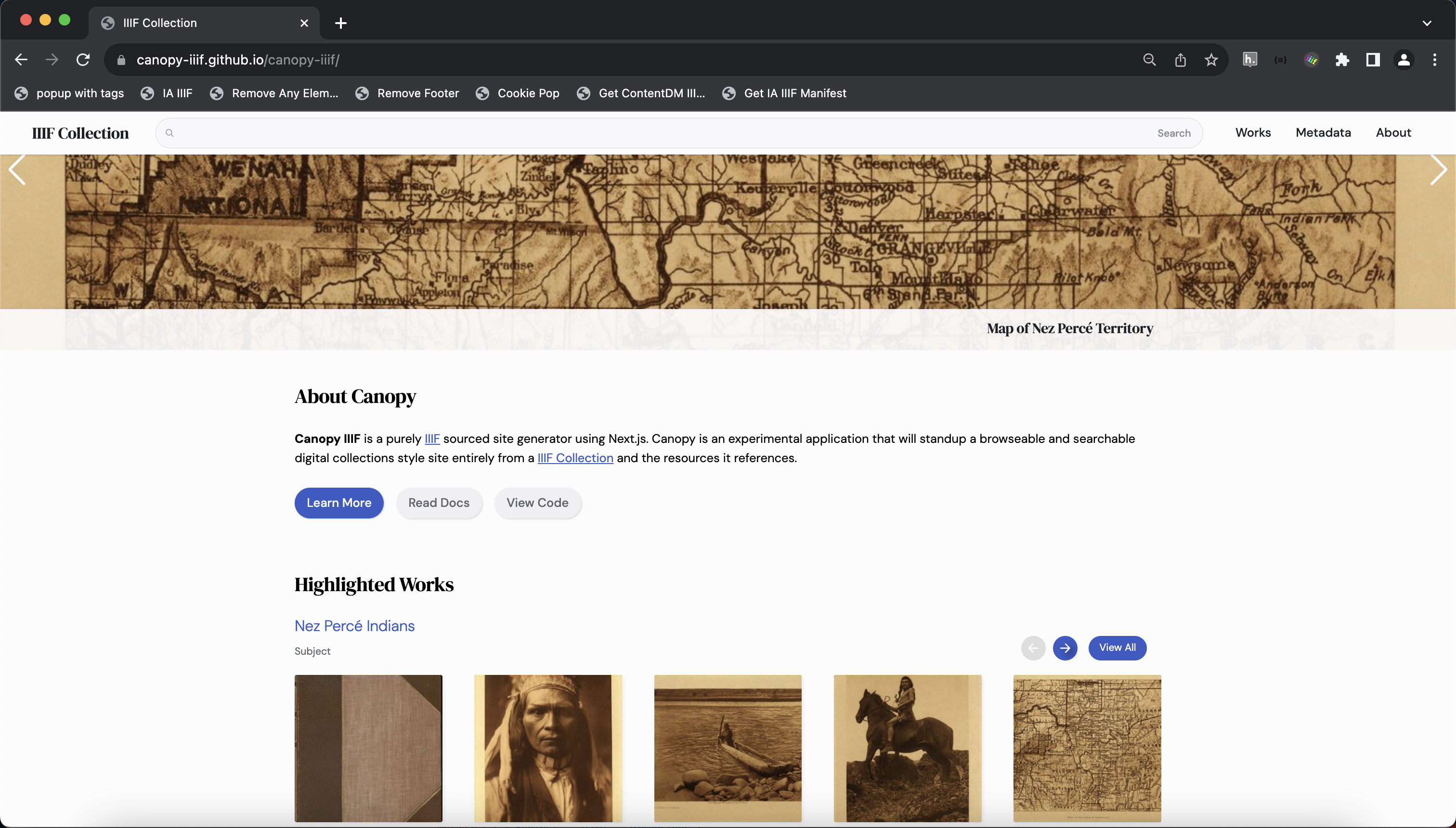
Hero Image
If showHero is true, a hero image is created for your collection automatically.
---
title: Canopy IIIF
showHero: true
showHighlighted: true
---
## About Canopy
If a featured property is included in your collection's config/canophy.json file, the hero image will be generated from these manifests.
{
"collection": "https://api.dc.library.northwestern.edu/api/v2/search?query=%22nez%20perce%22&as=iiif&size=125",
"metadata": ["Subject", "Date", "Dimensions"],
"featured": [
"https://api.dc.library.northwestern.edu/api/v2/works/cd5e1b9c-370b-40e5-b3d9-defc1d8e0777?as=iiif",
"https://api.dc.library.northwestern.edu/api/v2/works/14a6aa15-9e12-47a7-9617-91f430d4f47b?as=iiif"
]
}If the featured array contains more than one Manifest, the hero image will be a slideshow with arrows pointing left
and right that allows visitors to browse featured works. In the bottom right corner of the hero image, the label of the
Manifest is displayed as the title of the work.
If no featured Manifests are provided in config/canopy.json, the hero image will be randomly selected from the
Manifests within the collection.
Custom Content
You can easily add an abstract or other custom content to the home page beneath the hero image by modifying the contents of content/index.mdx.
---
title: Canopy IIIF
showHero: true
showHighlighted: true
---
## About Canopy
**Canopy IIIF** is a purely [IIIF](https://iiif.io/) sourced site generator using Next.js. Canopy is an experimental application that will standup a browseable and searchable digital collections style site entirely from a [IIIF Collection](https://iiif.io/api/presentation/3.0/#51-collection) and the resources it references.
<ButtonWrapper>
<Button children="Read More" href="/about" buttonType="primary" />
<Button
children="View Code"
href="https://github.com/canopy-iiif/canopy-iiif"
/>
</ButtonWrapper>
Highlighted Works
If showHero is set to true, highlighted works sliders are displayed at the bottom of the page.
---
title: Canopy IIIF
showHero: true
showHighlighted: true
---
## About Canopy
These sliders are generated based on the values of the metadata array in config/canopy.json.
{
"collection": "https://api.dc.library.northwestern.edu/api/v2/search?query=%22nez%20perce%22&as=iiif&size=125",
"metadata": ["Subject", "Date", "Dimensions"],
"featured": [
"https://api.dc.library.northwestern.edu/api/v2/works/cd5e1b9c-370b-40e5-b3d9-defc1d8e0777?as=iiif",
"https://api.dc.library.northwestern.edu/api/v2/works/14a6aa15-9e12-47a7-9617-91f430d4f47b?as=iiif"
]
}The sliders are driven by IIIF Collections that are automatically generated during the build process. At this time,
a IIIF Collection resource is created for each unique metadata value in the Manifests of the IIIF Collection that is
associated with a label in the metadata array of config/canopy.json. The generated IIIF Collections contain each
Manifest that has the value for the associated metadata label.
On the home, a slider is created for each value in the metadata array of confing/canopy.json. The IIIF Collection
that is passed to each slider is randomly selected during build time.
For more information on Sliders in Canopy, see Slider and the Create Markdown Content guide.